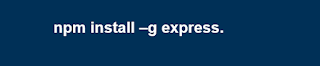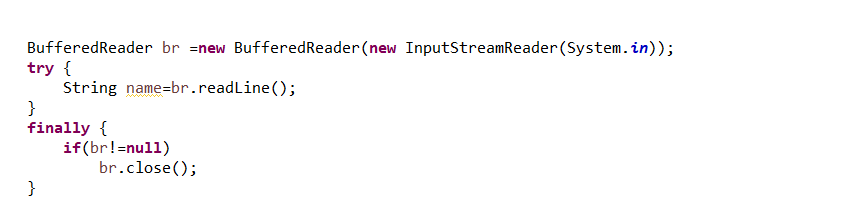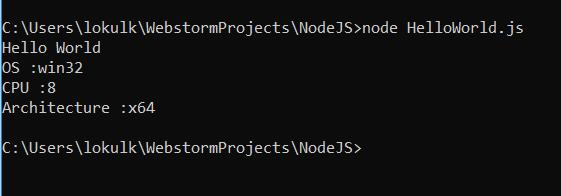- React JS basically is an Open source javascript library which is used for building user interfaces specifically for single page applications. It used for handling view layer for web and mobile apps. React is also allows us to create reusable UI components. It was created by Jordon Walke, a software engineer working for Facebook. React first deployed on Facebook's news-feed in 2011 and on Instagram in 2012.
- React allows developers to create web applications which can change data without reloading the page. The main purpose of react is to be fast, scalable and simple. It works only on user interfaces in application. This corresponding view in the MVC template. It can be used to combination of other javascript libraries of framework.
What are the React Features?
- react Native :- React has native libraries which were announced by Facebook in 205, which provides the react architecture to native applications like IOS,Android and UPD.
- Single-way data flow:- In React, a set of immutable values are passed to the components rendered as properties in its HTML tags. Component cannot directly modify any properties but can pass a call back function will help of which we can do do modifications. This complete process is known as "properties flow down; actions flow up".
- JSX :- In React, Instead of using regular Javascript for templating , it uses JSX. JSX is simple Javascript which allows HTML quoting and uses these HTML tag syntax to render sub components. HTML syntax is processed into Javascript calls of React Framework. We can also write in pure old Javascript.
WHY REACT JS??
- Now , the main question arises in front of us is why one should use React Js. There are so many open-source platforms foe making the frond-end web application development easier like Angular. Let us take a quick look on the benefits of React over other competitive technologies or frameworks. With the front-end world changing on a daily basis, its hard to devote time to learning a new framework especially when that framework could ultimately become a dead end. So if you are looking for the next best thing but you're feeling a Little bit lost in the framework jungle, I suggest checking out React.
Simplicity
✔ ReactJS is just simpler to grasp right way. The component-based approach , well-defined life cycle, and use of just plain JavaScript make React very simple to learn, build a professional web and support it.
Easy To Learn
✔Anyone with a basic previous knowledge in programming can easily understand React. For React you just need basic knowledge of CSS and HTML.
Native Approach
✔ React can be used to create mobile applications. And React is a die-hard fan of reusability , meaning extensive code re-usability is supported. So at the same time, we can make IOS , Android and Wed Application.
Performance
✔ React does not offer any concept of a built-in container for dependency. You can browserify, Require JS which we can use via Babel, ReactJS-di to inject dependencies automatically.
Testability
✔ React applications are super easy to test. React views can be treated as functions of the state , so we can manipulate with state we pass to the ReactJS view and take look at the output and triggered actions, events, functions etc.
React Advantages
- Uses Virtual DOM which is a javascript object. This will improve apps performance, since Javascript Virtual DOM is faster than regular DOM
- Can be used on client and server side as well as with other frameworks.
- Components and data patterns improve readability , which we can maintain larger apps.
Hope you have enjoyed this blog post. Feel free to give feedback and comments below.
Thank you for being here and keep reading... 😃✌
React Limitations
- Covers only the view layer if the app, hence you still need to choose other technologies to get a complete tooling set for further development
- Uses inline templating and JSX , which might seem awkward to some developers.